FAQ - Return Material Authorisation
Return Material Authorisation (RMA) describes the process of returning a product to the manufacturer in order to have it repaired, upgraded or replaced. Therefore, the customer contacts the manufacturer to obtain authorisation to return the product. A resulting unique RMA number must be displayed on or included in the returned product's packaging for facilitated processing.
The RMA Online feature which is offered via Hitachi Rail Online Platform “myProducts” can be used by every customer who uses Hitachi Rail railway signalling systems and solutions.
Here, you will get immediate assistance for an easy return of a component or product.
RMA Online can be easily found on top of the myProducts starting page. By moving the mouse over “RMA”, a drop-down menu will appear.
Here, you can click on “New transaction” to start the guided process: You can ask for an RMA number without logging in. Just provide your details, and a few clicks later, a PDF document is being generated. Just print the resultant RMA document instantly, attach it to your return delivery and send it to Hitachi Rail. Our Repair Shop will then be able to quickly identify your returned product's packaging.
You may want to register if you will use this functionality more often. This will save time later when requesting more RMA numbers in the future. When you return to myProducts and login, the system will already know your master data.
Throughout the repair process, you will have a transparent overview of the current status of all your RMA transactions. You can also receive notifications whenever the status changes.
myProducts and its RMA Online feature are accessible anytime, anywhere and on any device. Whether you want to use your Smartphone, your Tablet or your Notebook/PC, myProducts is multi-device ready because of its responsive design.

The RMA Online feature of myProducts is available 24/7/365 world-wide, independent of time zones or working hours. So except for previously announced maintenance interruptions, all e-Services will be available around the clock with a 99,9% availability.
No, you can also use the RMA Online feature without registering to myProducts. Just click onto “RMA” > “New transaction” choose Continue as guest and start the guided process. However, you will need to provide your personal data once.
You will be able to change your personal data under “My Profile” which you will find at the bottom of the page. If you forgot your password or user name, you may request a new one when you click onto “LOGIN”.
Of course, you can still contact us via telephone, fax or E-Mail in order to ask for an RMA number for return deliveries. However, to create an online request offers various advantages for you:
- It is all available anytime and everywhere, just a fingertip away on any device
- Just quickly fill in a user-friendly online form with dropdown menus and selection boxes
- Just a few clicks later a PDF document is being generated which quickly identifies your returned product's packaging
- Have your content identified within seconds by means of a QR code scanner
- Apply or save filters and chose your default settings, e.g. open transactions
- Receive automatic notifications as soon as the status of the repair item has changed
- Track your Repair status
- Get an overview of all your RMA transactions – including entry date, transaction number, material number etc. and the current status
Yes, you can have a company address and a different delivery address.
No, you can enter several serial numbers which belong to the same part number simply by adding another serial number.
Every component is equipped with a “Part Number” (which is equivalent to the “Material number”!) and a Serial Number. Those numbers are printed on labels either at the front of the component (preferably) or somewhere on the printed circuit board.
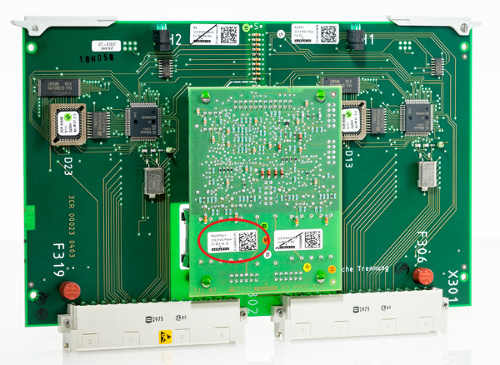
The Part/Material number has various formats:
- 12-digits – starting with two minuses “- - “
- 10-digits – starting e.g. with “3CR…”
- 8-digits – ending with “TCIS”
The Serial number (also “S-Nr.”) basically has one format:
- 11-digits – starting with “EG…” followed by figures
No, you can start another RMA incident by clicking the plus-symbol at the middle of the navigation bar.
Currently, RMA Online is available in English and German. You can choose your preferred language when you register and create your account or later in the MyProfile section. The system generally supports multiple languages and we strive to offer more languages in the mid-term.
The RMA Online feature is offered to you free of cost.
In case you want to use more features of the myProducts Portal (like Online Documentation, Hitachi Rail Info Pool etc.) charges may apply. Please contact us via info@myproducts.app for your specific offer.
You can find the Terms and Conditions underlying the usage of myProducts at the very bottom of the page under “Terms & Conditions”.
The myProducts self-service platform offers easy multichannel access (Smartphone, Tablet, PC) to content & interactive applications supporting the operations of products. After authentication, myProducts provides registered users with dedicated information and basic or customer-specific services - from learning in the office to application in the field.
Besides RMA Online, currently the Main Features are:
- Online Documentation
Centralised access to generic, project specific or location-based product documentation, like installation, operation and maintenance manuals, planning guide, customer documentation etc. (search function included) - Hitachi Rail Info Pool
A lot of valuable information (search function included) about Hitachi Rail products and their installation, operation and maintenance, like easily understandable instructions (e.g. video tutorials) or App downloads - Training Reservation
Overview of available training courses with registration function and reminders about expiring certificates etc. (search function included)

You may contact the myProducts Team via info@myproducts.app at any time. We will come back to you as soon as possible.
Furthermore, you might want to submit a message using the “Contact” form which you will find at the bottom of the page.

 EN
EN  DE
DE